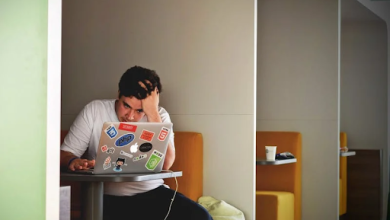Why use a Vpn extension for firefox
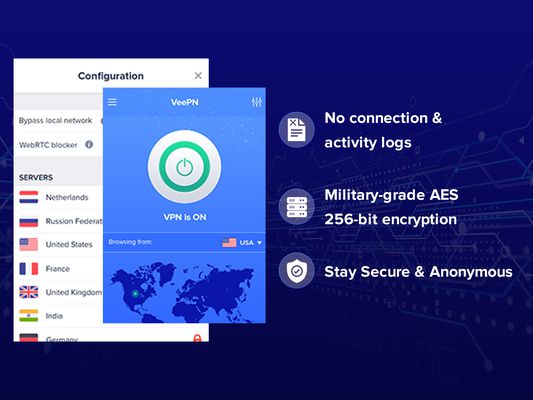
VPN Extension for Firefox: A Guide to Online Security and Privacy
With the increasing threat of cybercrime and surveillance, protecting your online privacy has become more important than ever. One of the best ways to stay safe online is to use a VPN, or Virtual Private Network. While there are many VPN services available, using a VPN extension for Firefox can be a quick and convenient way to stay secure while browsing the web.
What is a VPN Extension?
A VPN extension is a software module that can be added to your web browser, such as Firefox. When activated, the extension creates a secure and encrypted connection between your computer and the VPN server, which can be located in a different part of the world. This allows you to access the internet anonymously, as your online activity is hidden from prying eyes.
VPN extensions are easy to install and use. Once you have installed the extension, you simply need to activate it and choose a server location. From then on, all of your internet traffic will be routed through the VPN, giving you an added layer of privacy and security.
Why Use a VPN Extension for Firefox?
There are many reasons to use a VPN extension for Firefox. One of the main reasons is that it allows you to access websites and content that may be restricted in your country. For example, if you are traveling abroad and want to access your favorite streaming service, you may find that it is unavailable in that country. With a VPN extension, you can connect to a server in your home country and access the service as if you were there.
- Another reason to use a VPN extension is to protect your online privacy. When you browse the internet, your internet service provider (ISP) can see everything you do online. This includes the websites you visit, the files you download, and even your search queries. With a VPN extension, your online activity is encrypted, so your ISP cannot see what you are doing online.
- Finally, a VPN extension can help protect you from hackers and other online threats. By encrypting your internet traffic, a VPN extension makes it much harder for hackers to intercept your data and steal your personal information.
- Choosing the Right VPN Extension for Firefox
- There are many VPN extensions available for Firefox, so it can be difficult to know which one to choose. Here are some things to consider when choosing a VPN extension:
- Security: Look for a VPN extension that uses strong encryption and has a no-logs policy. This means that the VPN provider does not keep any records of your online activity.
- Speed: Some VPN extensions can slow down your internet connection, so it’s important to choose one that has fast servers.
- Server Locations: If you want to access content from a specific country, make sure the VPN extension has servers in that location.
- Ease of Use: Look for a VPN extension that is easy to install and use, with a simple user interface.
- Some popular VPN extensions for Firefox include NordVPN, ExpressVPN, and CyberGhost VPN. These services all offer strong encryption, fast servers, and a user-friendly interface.
Conclusion:
A VPN extension for Firefox can be a great way to stay safe and secure online. By encrypting your internet traffic and hiding your online activity, a VPN extension can help protect you from hackers, surveillance, and other online threats. When choosing a VPN extension, be sure to consider factors like security, speed, and server locations. With the right VPN extension, you can browse the internet with confidence and peace of mind.