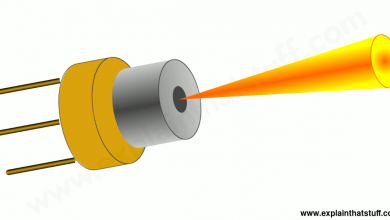quickbooks install diagnostic tool download.
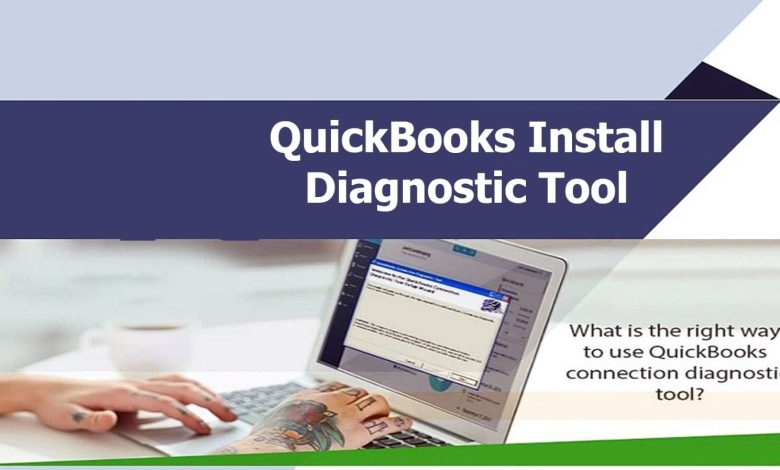
If you are a business owner, bookkeeper, or accountant, you are probably familiar with QuickBooks, one of the most popular accounting software packages on the market. QuickBooks allows you to manage your finances, track your expenses, and stay on top of your financial statements. However, like any software, QuickBooks can run into issues that prevent it from working correctly. Thankfully, QuickBooks has developed a diagnostic tool to help users troubleshoot problems and fix errors: the QuickBooks Install Diagnostic Tool.
The QuickBooks Install Diagnostic Tool is a program that is designed to fix a variety of issues that can arise when installing or using QuickBooks. This tool can help you fix issues related to .NET Framework, C++, MSXML, and other components required for QuickBooks to function properly. By using this tool, you can quickly and easily identify and fix errors that might be preventing QuickBooks from working correctly.
Here’s how to download the QuickBooks Install Diagnostic Tool:
Step 1: Go to the QuickBooks website. You can find the website by searching for “QuickBooks” in your preferred search engine.
Step 2: Navigate to the Support tab on the QuickBooks homepage and select “Download and Updates”.
Step 3: Scroll down to the “Tools” section and select “QuickBooks Install Diagnostic Tool” from the list of available tools.
Step 4: Click on the “Download” button to start the download process.
Step 5: Once the download is complete, double-click on the file to launch the QuickBooks Install Diagnostic Tool. Follow the prompts to install and run the tool.
Step 6: Once the tool has finished running, restart your computer to ensure that any changes made by the tool are applied.
In conclusion, the QuickBooks Install Diagnostic Tool is a valuable tool that can help you fix errors and issues that might prevent QuickBooks from working correctly. If you’re having trouble with QuickBooks, downloading and using the QuickBooks Install Diagnostic Tool is a good first step towards resolving the issue. Just follow the steps outlined above to download and run the tool, and you’ll be on your way to troubleshooting and fixing any problems that might be preventing QuickBooks from functioning properly.
The QuickBooks Install Diagnostic Tool is particularly useful when you encounter errors during the installation of QuickBooks Desktop or when you open the program. These errors can be caused by a variety of issues, such as a corrupt installation file, damaged Microsoft components, or issues with your operating system. The diagnostic tool scans your system for any errors and repairs or replaces any damaged components.
One of the most common errors that users encounter when using QuickBooks is the 6000 series error, which can prevent you from opening your company file. This error is often caused by issues with the QuickBooks database server manager or network connectivity issues. The QuickBooks Install Diagnostic Tool can help you diagnose and fix these issues quickly.
Another common issue is related to the .NET Framework, which is required for QuickBooks to function correctly. If you encounter errors related to .NET Framework, the diagnostic tool can help you repair or reinstall the components as needed. The tool can also fix issues related to Microsoft C++, MSXML, and other components required for QuickBooks to function correctly.
It’s important to note that the QuickBooks Install Diagnostic Tool is not a silver bullet that can fix all issues related to QuickBooks. If you encounter persistent issues with the program, you may need to seek help from a QuickBooks support specialist or consider upgrading to a newer version of the software.
In summary, the QuickBooks Install Diagnostic Tool is a useful tool for diagnosing and fixing issues related to QuickBooks. It can save you time and frustration by quickly identifying and repairing errors that might be preventing the software from functioning correctly. If you encounter any issues with QuickBooks, it’s worth trying the diagnostic tool to see if it can help you resolve the problem
“If you’re planning to use the QuickBooks Install Diagnostic Tool, there are a few things you should keep in mind. First, it’s a good idea to back up your QuickBooks data before running the tool. While the tool is designed to fix errors without affecting your data, it’s always better to be safe than sorry.
Second, the tool may take some time to run, depending on the size and complexity of your QuickBooks installation. It’s important to be patient and let the tool finish running before attempting any other fixes.
Third, the QuickBooks Install Diagnostic Tool is only available for Windows users. If you’re using a Mac, you’ll need to contact QuickBooks support for assistance with any issues you encounter.
Finally, if you’re still experiencing issues after running the diagnostic tool, it’s always a good idea to contact QuickBooks support for further assistance. They can help you troubleshoot the issue and provide additional guidance on how to resolve the problem.
In conclusion, the QuickBooks Install Diagnostic Tool is a valuable resource for any QuickBooks user who encounters issues with the program. By using the tool, you can quickly and easily diagnose and fix errors related to QuickBooks installation and operation, saving you time and frustration. Just remember to back up your data, be patient, and seek additional assistance if needed.