How To Link Aadhaar Card With EPF Account?
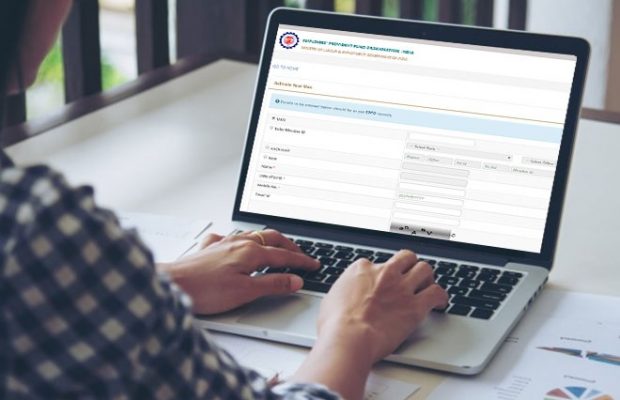
Given the requirement of your Aadhaar card everywhere, Employees Provident Fund Organisation has also made it mandatory to link your Aadhaar card to your EPF account. This blog deals with everything you need to know about how to make the EPF Aadhaar link.
What Is EPF?
EPF, or Employees’ Provident Fund, is a mandated savings program. Equal monthly contributions are made to the plan by both the employer and the employee. Every company with 20 workers or more is covered. Nearly 50 million people are EPFO subscribers right now. A Universal Account Number (UAN) serves as a representation of the EPF account.
How To Make The EPF Aadhaar Link?
To link the PF to the UAN, the UAN must essentially be seeded with an Aadhaar card. Therefore, online and offline, you can connect your EPF account with an Aadhaar card if you have a UAN number.
Here’s how you can make the EPF Aadhaar link online:
- Check out the e-SEWA portal or the EPFO Member home page.
- Utilize your UAN and password to log into your account.
- Select the KYC option from the “Manage” section.
- Your browser will take you to a new page where you can choose “Aadhaar” to connect with your EPF account.
- Click “Aadhaar” After that, enter your Aadhaar number and name as they appear on your Aadhaar card, and then select the “Save” option.
- Once you have saved your Aadhaar information, UIDAI will use that information to verify your Aadhaar.
- You can link your Aadhaar card to your EPF account once your KYC document has been approved, and “Verified” will be written next to your Aadhaar details.
By physically going to the EPFO office and submitting the application, you can link your EPF account with Aadhaar. Here’s how you can make the EPF Aadhaar link offline:
- Fill out the “Aadhaar Seeding Application” form.
- Fill out the form with your UAN, Aadhaar card, and other pertinent information.
- Enclose the form with self-attested copies of your UAN, PAN, and Aadhaar card.
- Deliver it to the executive in person at any EPFO field office or Common Service Center (CSC) location.
- After proper verification, it will connect your Aadhaar card to your EPF account, and you will receive a message about this on your registered mobile number.
How Can I Find Out If My PF Account Is Linked to My Aadhaar Number?
You can follow the procedures listed below to determine whether your Aadhaar number is connected to your PF account:
- Go to https://unifiedportal-mem.epfindia.gov.in/memberinterface.
- To log in, enter your UAN and password.
- The Member homepage will now open; look for Aadhaar among the information there.
- If your Aadhaar number has “Verified (DEMOGRAPHIC)” written next to it, this indicates that UIDAI has linked it to your EPF account and verified it.
Features And Benefits Of Linking Your Aadhaar To EPF
There are many benefits to linking your Employee Provident Fund (EPF) to your 12-digit Aadhaar number, particularly for those employees who plan to withdraw funds from their EPF account. The benefits of connecting your Aadhaar number to your EPF account include the following:
- When you have linked your Aadhaar to your EPF and UAN, there will be fewer discrepancies and errors in the data because your information will remain consistent with your Aadhaar card information.
- It reduces the likelihood of having a duplicate account.
- You won’t need an employer’s attestation to withdraw your PF online. Online, the entire procedure can be carried out quickly.
- Your Aadhaar card details will appear under the ‘Approved KYC’ tab once the linking has been approved.
Therefore, you can see how advantageous it is to make the EPF Aadhaar link, and you can do so by following the above steps for different modes, offline and online.
Apart from this, if you want to know about Find Best Options to Open a Salary Account then please visit our AI Tech category





