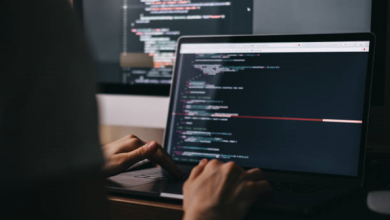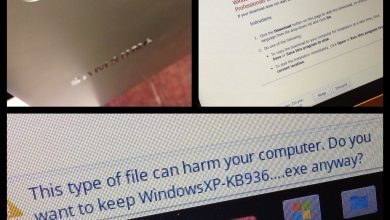How to Link Aadhaar Card with PAN Card?

If you want to know how to link PAN with Aadhaar card, this blog is ideal for you! Your PAN and Aadhaar card are important verification documents that act as ID proof. It is vital to know how you can link PAN with Aadhaar card.
What are the Ways in Which You can Link PAN with an Aadhaar Card?
You can link PAN with Aadhaar card in two ways. These include linking PAN to Aadhaar card by sending an SMS or through an e-filing form.
Link PAN with Aadhaar Card Via SMS
You can conveniently link PAN with Aadhaar card by sending an SMS. All you need to do is to send the SMS ‘UIDPAN<12 Digit AADHAAR number><10 digits PAN number>’ to 56161 or 567678 through your registered phone number.
Link PAN with Aadhaar Card Via E-Filing Website
You can also link PAN with Aadhaar card through an e-filing form. To do this, you must follow the following steps.
- You should firstly visit the Income Tax E-Filing Website.
- Select the ‘Link Aadhaar’ option.
- Provide all your necessary details, such as Aadhaar number.
- If your date of birth is mentioned on your Aadhaar card, check off the concerned box on your screen.
- You can now enter the Captcha code on the screen and check off the other boxes.
- Finally, click on the ‘Link Aadhaar’ option, and you’ll get a notification stating the successful linking of your PAN with your Aadhaar card shortly.
How To Check Your PAN Aadhaar Linking Status?
After linking your PAN with your Aadhaar card, you can check the linking status conveniently. You can visit the official Income Tax Website and select the ‘Link Aadhaar Status’ option under ‘Quick Links.’ After that, you should provide your PAN and Aadhaar card details and choose the ‘Check PAN Aadhaar Linking Status’ option. You’ll be able to see the linking status on your screen.
You can also check your PAN Aadhaar linking status via SMS. After you send an SMS to link PAN with Aadhaar card, you’ll get an SMS that’ll allow you to check your PAN Aadhaar linking status.
What To Do When You Can’t Link PAN with Aadhaar Card?
In some cases, it could be that you can’t link PAN with Aadhaar card. This usually happens if your name is spelt wrong either on the Aadhaar card or your PAN card. If this happens, you should first fix any spelling mistake in your PAN or Aadhaar card before trying to link PAN with Aadhaar card. You can do this in the following ways –
Correcting Name in Aadhaar Card
You should carry all your necessary documents and visit the Aadhaar Enrollment Centre. After this, you’ll get an Aadhaar enrollment form, which you must complete and submit along with the necessary documents to the concerned official. You’ll get an acknowledgment slip with a URN (update request number), which will determine your update request status.
Correcting Name in PAN Card
You need to visit the NSDL official e-filing website. Under the ‘Application Type’ section, you need to select the ‘Changes or Correction in PAN Data’ option. After that, you can enter all your details and the Captcha code in the ‘individual’ category. Then, you need to click submit, and you’ll get the updated PAN card sent to your registered address.
Conclusion
Every Indian citizen must link PAN with Aadhaar card. You can send an SMS or through the official Income Tax Department e-filing website. You can also check your PAN Aadhaar linking status through these two ways. You should also ensure that there aren’t any spelling mistakes of essential details on either your PAN or Aadhaar card; otherwise, you won’t be able to link PAN with Aadhaar Card.
Apart from this, if you want to know about How To Find Best Options to Open a Salary Account in India then please visit our AI Tech category