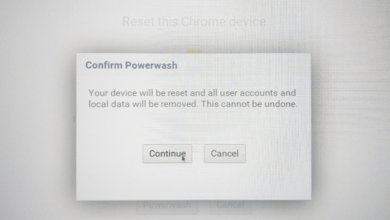How To Erase All Data From Vivo Phone
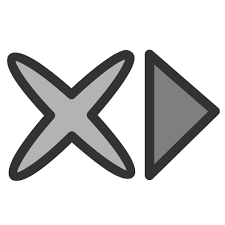
Are you planning to sell your Vivo phone or simply want to start with a clean slate? You will need to erase all data from the device. This can be done by performing a factory reset. Keep in mind that this will delete all files, settings, and apps from the phone. Be sure to back up anything you want to keep before proceeding.
Before you erase all data from your Vivo phone, you should consider a few things.
-First, you should back up any data that you want to keep.
-Second, you should make sure that you have everything you need to set up your phone again after you erase it.
-Finally, you should consider whether you really need to erase all data from your phone. If you’re just trying to free up space, you may be able to delete individual files or apps instead.
Steps on how to erase all data from Vivo phone
Most people believe that once they have deleted data from their phone, it is gone forever. However, this is not the case. Data can still be recovered from phones even after it has been deleted. In order to truly erase all data from a phone, there are a few steps that need to be followed.
First, you’ll need to open up the Settings menu and head to the System section. From there, you’ll need to select the Backup & reset option.
Once you’re in the Backup & reset menu, you’ll need to select the Factory data to reset option.
Finally, you’ll need to confirm that you want to wipe all data from your phone. After following these steps, all data on your Vivo phone will be erased.
How To Hard Reset Vivo Phones?
Vivo phones are one of the most popular Android devices on the market. They are known for their sleek design and powerful performance. If you are having trouble with your Vivo phone, you may need to hard reset it. Hard resetting your Vivo phone will restore it to its factory default settings, which can be useful if you’re experiencing problems with your device or if you want to sell it.
This will restore your phone to its factory settings and delete all your data. Here is a step-by-step guide on how to hard reset your Vivo phone:
-First, you will need to power off your phone. Once your phone is off, you will need to press and hold the volume up button and the power button simultaneously.
-After a few seconds, the Vivo logo appears on the screen. At this point, you can let go of the power button and continue to hold the volume-up button. You will then be presented with a menu of options.
-Use the button “volume down” to scroll to the option “wipe data/factory reset” and press Power to select it. After a few moments, your phone will be reset, and you can power it back on.