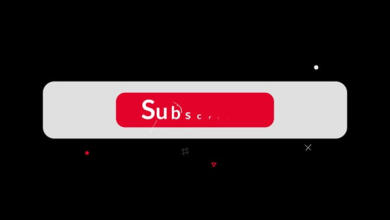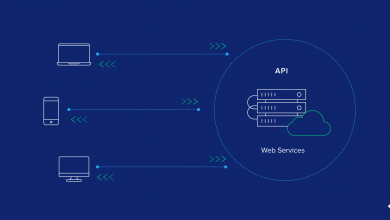Exploring the Features of Quickbookstoolhub
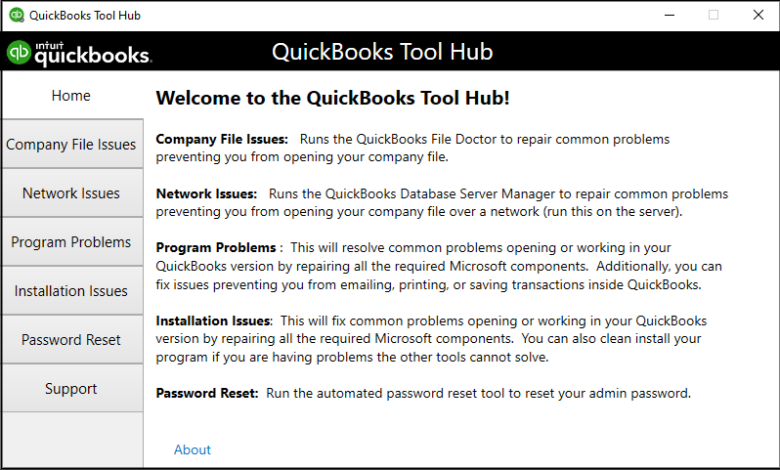
Are you tired of dealing with accounting and bookkeeping issues for your business? Do you want an easy-to-use tool that can help you manage your finances without the hassle? Look no further than QuickBooksToolHub! This powerful software is designed to simplify your financial management tasks, making it easier to keep track of expenses, create invoices, and manage accounts. In this blog post, we’ll explore the features of QuickBooksToolHub and show you how it can benefit your business. So sit back, relax, and get ready to learn about the ultimate solution for all your accounting needs – QuickBooksToolHub!
What are QuickBooks?
QuickBooks is a popular accounting software that many businesses use to manage their finances. It was developed by Intuit and has been around since the early 1980s. Today, QuickBooks is one of the most trusted names in accounting software for small businesses.
It offers a wide range of features designed to make financial management easier, including tools for invoicing, bookkeeping, payroll processing, expense tracking and more. With QuickBooks, you can easily create customised invoices and track payments from your customers.
But it’s not just about invoicing – QuickBooks also allows you to keep track of your expenses with detailed reports and analytics. This means you can see where your money is going and identify areas where you might need to cut back or invest more.
Another benefit of using QuickBooks is its integration with other useful business tools such as Shopify, PayPal, SquareSpace which makes running a business so much smoother. Overall if used correctly this tool can make life so much easier when managing finances!
What is QuickBooksToolHub?
QuickBooks is an accounting software that has been trusted by businesses of all sizes for several years. It helps in managing finances, generating invoices, paying bills and tracking expenses. However, like any other software, QuickBooks may experience issues from time to time.
This is where QuickBooksToolHub comes into play – it’s a collection of tools designed to fix common errors and issues related to QuickBooks. The Tool Hub provides access to various features such as the Program Problems Solver, Installation Issues Resolver, Network Diagnosis tool and many more.
The best part about the Tool Hub is that all these tools are available in one place – meaning you don’t have to go searching for solutions online or contacting customer support every time you encounter an issue with your QuickBooks software.
QuickBookstoolhub serves as a one-stop-shop for tackling technical difficulties associated with using Quickbooks software and ensures smooth operations within your business setup.
The Different Features of QuickBooksToolHub
In summary, QuickBooksToolHub is an essential tool for any business owner or accountant who uses QuickBooks. It provides a one-stop-shop for all your troubleshooting needs and simplifies the process of resolving common issues. Its user-friendly interface and diverse range of features make it an indispensable asset to streamline your workflow.
Whether you’re having trouble with installation, network connectivity issues, company file errors, or other performance-related problems, QuickBooksToolHub has got you covered.
By utilising the different features of this powerful tool like Company File Diagnostic Tool, Program Problems Troubleshooting Tool, and many others discussed in this article , you can quickly diagnose and resolve most common issues that users face while using Quickbooks.
If you want to simplify your life as a business owner or accountant by minimising downtime caused by technical glitches in quickbook applications then do not hesitate to download QuickBooksToolHub today!