Why Should You Use QuickBooks Tools Hub?
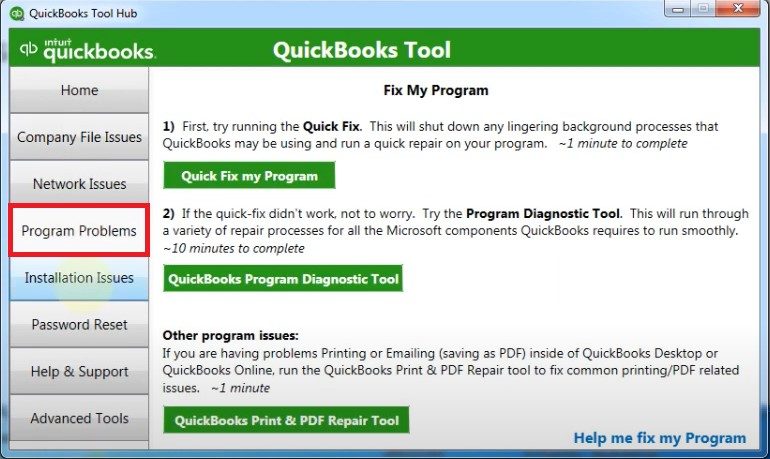
Are you tired of juggling multiple tools and troubleshooting guides every time something goes wrong with your accounting software? Look no further! Introducing QuickBooks Tools Hub – the one-stop solution to all your QuickBooks issues. In this blog post, we’ll explore what QuickBooks Tools Hub is, how it can make your life easier, and why every business owner should consider using it. So sit back, relax, and let us guide you through the world of streamlined financial management with our ultimate guide on harnessing the power of QuickBooks Tools Hub.
What is QuickBooks Tools Hub?
QuickBooks Tools Hub is a centralised platform designed to help users resolve common issues and errors encountered while using QuickBooks accounting software. Developed by Intuit, the hub’s primary goal is to simplify troubleshooting and streamline problem-solving processes for both novice and experienced users alike.
This powerful application consolidates various tools and resources that were previously scattered across multiple platforms, making it easier than ever to diagnose and fix problems within your software. With its user-friendly interface, you can effortlessly navigate through different sections dedicated to specific issues like file repair, network connectivity, password reset, or data backup.
The best part? You don’t need any advanced technical knowledge to use QuickBooks Tools Hub! The integrated wizards guide you step-by-step in identifying the root cause of an issue and offer actionable solutions promptly. This way, you can save valuable time spent on manual troubleshooting efforts while ensuring optimal performance of your accounting system.
In short, QuickBooks Tools Hub serves as a comprehensive support centre that empowers businesses with efficient tools for managing their financial operations smoothly without getting bogged down by pesky technical glitches.
How to Use QuickBooks Tools Hub
Using QuickBooks Tools Hub is a simple and straightforward process that can help you troubleshoot common issues within the software. The first step is to download and install the tool on your computer. Once installed, open the QuickBooks Tools Hub from your desktop or start menu.
The hub consists of five different tabs, each with its own set of tools to help resolve specific problems. The Home tab provides access to frequently used tools such as the Company File Diagnostic Tool and File Doctor. The Program Problems tab focuses on resolving issues related to program installation or updates.
If you’re experiencing issues with opening your company file, head over to the Company File Issues tab where you’ll find options like Quick Fix my File and Network Issues Troubleshooting. For any network-related problems, use the Network Issues tab which resolves connectivity errors between computers running QuickBooks in multi-user mode.
If all else fails, utilise the Help & Support tab for additional resources on how to fix more complex issues outside of what’s covered by other tabs present in this powerful tool.
In summary, using QuickBooks Tools Hub can save you time and frustration when troubleshooting problems within your accounting software. Each of its five tabs offers unique solutions catered towards specific types of errors that commonly arise when working with Quickbooks online or desktop version so make sure to give it a try next time an issue arises!
Conclusion
QuickBooks Tools Hub is a valuable resource for anyone using QuickBooks software. Whether you’re experiencing technical issues or simply looking to enhance your user experience, this tool has everything you need in one convenient location. By following the steps outlined above, you can quickly and easily access all of its features and start optimising your accounting processes today.
With its intuitive interface and powerful capabilities, QuickBooks Tools Hub is an essential tool that every business owner should utilise. Whether you’re a seasoned veteran or just starting out with QuickBooks, this versatile hub will help streamline your workflow so that you can focus on what really matters: growing your business.




